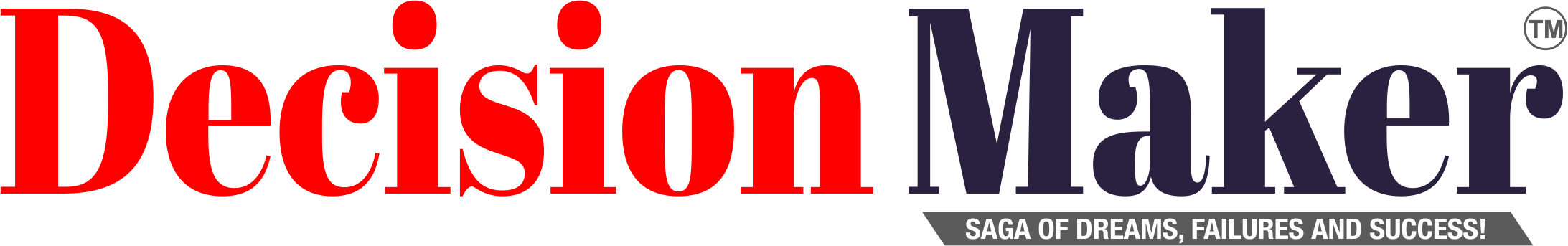The PC’s superiority over mobile phones is not just about the hardware; it’s about the convenience it offers through extension support. All Chrome-based browsers provide extensions that save your time and resources and simplify your tasks. Today, we share some of the best Chrome extensions to reduce your workload significantly. So, why not try these 5 Top Google Chrome Extensions and experience the relief of saving hours?
5 Best Chrome Extensions to Save Hours on the Internet
If you are bound with office hours or a free man but still want to save time while working with the internet and PC, here’s the best Chrome extension.
Check Plus for Gmail
Try the Check Plus for Gmail extension if each email is essential. This extension helps you stay updated with each new mail with customized Notifications from Gmail. It will also help you quickly check the inbox preview from the extension window.
So, you can be on something other than Gmail.com to preview what’s new in your Gmail. After installing this extension, you can easily see the preview of all Gmail from the extension icon of your Chrome. To do this, tap Check Plus for Gmail; it will preview all Gmail.
Go Full – Capture your Browser’s page.
Can you quickly capture the whole page (from top to bottom) using a small Chrome extension? Yes, the Go Full Chrome extension will help you quickly capture the entire web page, saving you time. Instead of capturing the teaching screen, this extension will capture the whole screen with robust technology, which you can easily import in PNG for PDF File format.
Also, it saves the picture of the webpage in HD Format so you can easily send it to another based on its requirements.
WordAI – AI Writing Assistance
The WordAI Tool will be the best friend of content creators, as it saves a lot of time and resources. Try this if you have to create a long web article, blog, or product description differently.
The WordAI extension perfectly works with your blog page, Gmail, email, Medium, and other platforms, so you can save much time by AI-powered using AI-powered suggestions to write better articles. Also, its AI will help expand and change the tone of your writing with a human touch. You can also write product descriptions, business emails, and many other things with this free extension for Chrome.
Zoom Scheduler – Schedule your Webinar and Conference
Zoom Scheduler is often a time-saving Chrome extension for those mainly involved in Zoom Meetings. The extension allows the user to schedule the meeting time quickly from the Google Calendar. You can easily set the time to start Zoom from the Google Calendar without opening the Zoom App.
For businesspeople, this small extension will help them save a few minutes every day. So, you can try it once to see how it works and how it can be helpful.
Additionally, in the scheduling process, you can set a custom date, time, and frequency for scheduling, including additional notes for the meeting.
VisBug
VisBug is an AI-powered open Source web design tool for your Chrome. This Chrome extension is another helpful tool that saves time and resources when installing it on your PC. Using this extension, you can easily create images and designs, customize the layout, and do many more things with a single click.
Similarly, this tool helps edit any page’s text, images, or style at any stage to give the best UI Experience. Also, it is a free extension, so using itsits free version, you will be able to make a stunning design for your personal and commercial use. It’s the best tool to generate images and designs for minor business and college projects.
Bonus: Fireflies -Record and Trsnscrive
If you believe the calls are essential for future reference, the Firelifes extension will help you record and transcribe them. Its powerful features will help you quickly transcribe and record your Google Meet meetings.
You can easily access its helpful features, like taking manual notes and focusing during meetings, as it keeps a record of all the meetings. You can also edit and pause the recording process as per your requirements. Additionally, you will be able to extract the audio of all parties easily without any privacy issues.
FAQ for Chrome Extensions
Do Chrome extensions affect performance?
Chrome extensions are additional app features installed inside the Chrome Browser. Although they use some Memory, they don’t impact your performance. However, the numbers should be manageable.
Does Chrome extension eat RAM?
Yes, the Chrome extension consumes a minimal portion of your device’s RAM, so it doesn’t affect performance.
Do Chrome extensions drain the battery?
It doesn’t drain the battery; the draining depends on the hours and tasks you perform using Chrome.
What is the benefit of Chrome extension?
Chrome extensions are shortcut tools that allow users to perform minor activities without using their official app or website. They help save time and resources as they only require a few storage spaces and don’t affect performance.
What are the best Chrome extensions for Students?
The best Chrome extensions students can try are Grammarly (for Effective Writing, Google Dictionary (For dictionary purposes), Pocket, Todoist, etc.
What are the best Chrome extensions for Productivity?
Grammarly, Stayfocused, Toggl, ClickUp, Momentum, etc. It is the best Chrome extension that you can try for Productivity and marketing.
What are the best Chrome extensions for Business growth?
StayFocused, Looms, Ghostery, Todoist, ClickUp, SEOQuake, etc., are the most useful Chrome extensions for Business growth.
What are the best Chrome extensions for Blogger and Content Writing?
For writers and content creators, tools like Google Docs, AdBlock, ProWritingAid, Grammarly, etc., are my best Chrome extensions.
Conclusion
There are countless Chrome extensions available, both free and premium that can help us save time and resources. We’ve selected these 5 Google Chrome Extensions based on their general usage and positive user reviews to help you save hours on the internet. We hope you find them as useful as we do.